


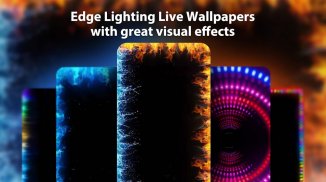


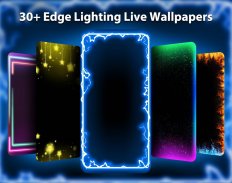




Edge Light Live Wallpaper & Themes

Description of Edge Light Live Wallpaper & Themes
Edging Light Live Wallpapers Themes is a free neon Edge Lighting wallpapers app offer cool neon light wallpapers, shining neon icon packs for you to choose. If you love cool tech neon light wallpapers, then you can’t miss this neon Edge Lighting Live Wallpaper Themes.
Features of the Edging Light Live Wallpapers Themes
Collection of Live Wallpapers
* 20+ neon Edge Lighting wallpapers give more choices to personalize your screen.
* With fabulous visual effect & cool stunning video effects.
* The neon Edge Lighting Live Wallpapers will be sleep and not drain your battery when your phone turn off.
* Touch or swipe your screen, magical gesture effect will make the fantastic vivid moving galaxy look more fabulous and lively.
Static HD Wallpapers
* Supreme hd wallpapers prepared for those who prefer static cool neon light wallpapers.
* The fantastic vivid moving galaxy wallpaper can be applied as home screen or lock screen, or both at the same time.
* Support to cut, trim, or crop the vivid moving galaxy wallpaper to match your special screen.
* You can blur the neon Edge Lighting wallpapers to create your own stylish background.
Delicate Icon Packs
* A dozen of shining neon icon packs prepared for those who want to customize the default icons.
* Your screen will be uniformed and stylish with the shining neon icon packs.
Customized neon Edge Lighting Launcher Themes
* After apply the cool neon light theme, your home screen will be a brand new one with stylish shining neon icon packs.
* Smart folder automatically organizes your apps based on functions
* One tap booster will allow you free up more memory for your phone.
* With search bar widget, you can easily and rapidly get the apps you want.
Note:
If you just want to use hd wallpaper or live wallpaper, don’t want to change your default screen, please just apply the wallpaper or live wallpaper.
If you want to make your whole screen customized with stylish shining neon icon packs, then keep applying theme after the wallpaper applied. After apply the fantastic vivid moving galaxy theme, your whole default screen will be change to a customized stylish one.
How to use the Edging Light Live Wallpaper Themes
1.Open the fantastic vivid moving galaxy Live Wallpaper App
2.Choose your favorite cool neon light in the wallpaper list
3.The static neon Edge Lighting hd wallpaper offered trim, cut, blur function, and can be applied as home screen, lock screen, choose you as you like.
4.Click apply, the wallpaper or neon Edge Lighting live wallpaper can be applied directly. Congratulations, the cool neon light live wallpaper applied successfully.
5.If you want to customize your icons, then keep to click the “APPLY THEME” button, you will get a stylish and fabulous screen with shining neon icon packs. Icon pack themes offered in the neon Edge Lighting launcher theme.
If you like the cool Edging Light Live Wallpaper, please leave a comment, your suggestion will be a inspiration for us to create more wonderful live wallpapers and themes. Thank you very much.





















